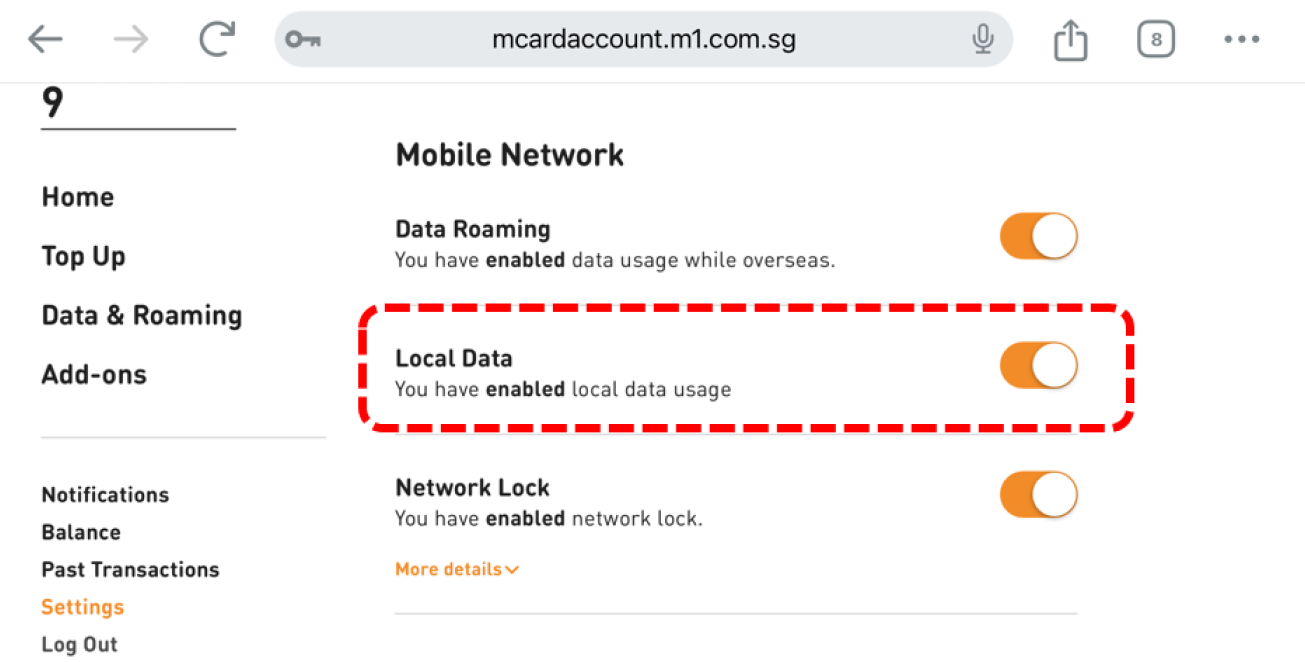Yes, it’s time for 3G to power down and take its final bow on 31 July 2024, paving the way for True 5G network high-speed connectivity.
What does this mean for you?
Well, starting 31 July 2024, if your device relies only on 3G network, you’re going to lose connection to M1 network.
And hey, even if your phone uses 4G mobile data, it needs to support VoLTE (Voice over LTE) to keep making calls.
Which means, you won’t be able to make VoLTE 999 emergency calls.
Sad to say, some VoLTE-enabled devices might not support VoLTE emergency calling after 3G is out.
So, if we’ve reached out to you, it’s time to take action and upgrade your device before 31 July 2024 to stay connected.
Ditch your 3G device for 5G ones
We’ve got some special deals to help you through this transition. You’ll get to upgrade to a 5G SIM card for FREE too!